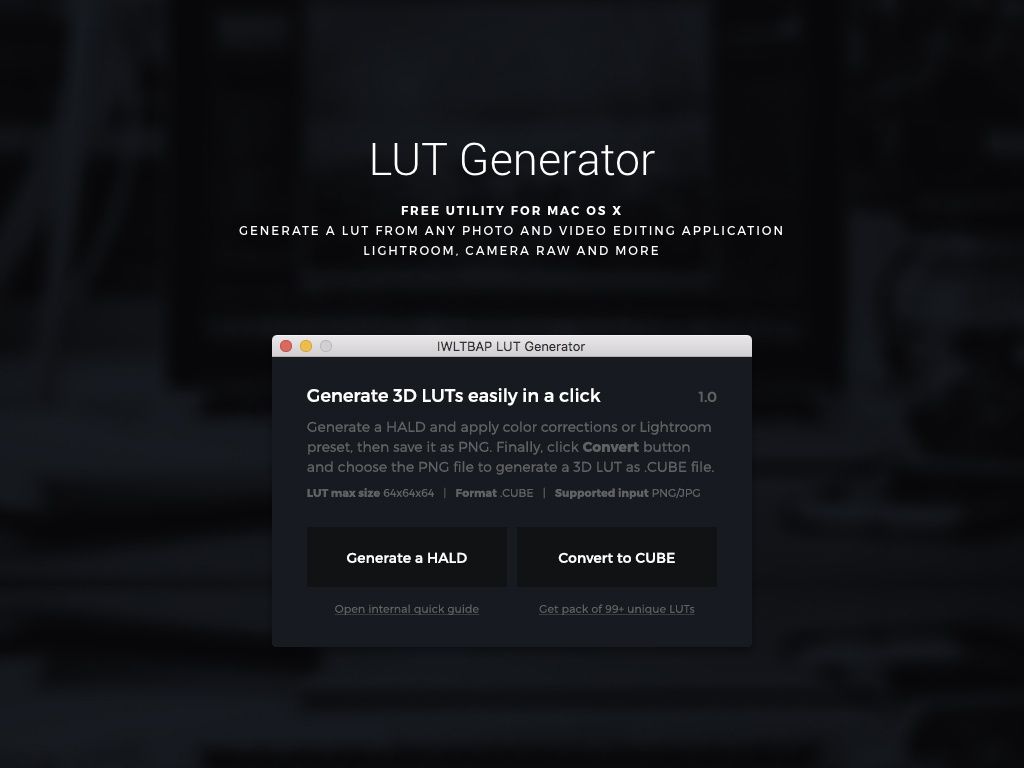Real Time LUT: Ideal for Infrared
Panasonic's Real-Time LUT technology enables usable IR photography SOOC with channel-swaps, hue-shifts, and more.

What if I told you that the featured image for this article (as well every other image in this piece) is a JPEG that came straight out of camera without any post-processing performed? Some people might think it a little strange, maybe even asserting my camera is broken in some way. (I can assure you it is all very intentional.) I would guess that many photographers might be a little curious at the techniques I used, but may not at first understand quite what makes it so special. I would expect that any photographers acquainted with infrared photography might be somewhat impressed, however, as the effects highlighted here are often only achievable using some unusual editing techniques not often performed (or possible) in-camera.
All bragging aside, I hope to divulge my thought processes and methodologies behind using this technique as well as the technologies involved. I will outline the strengths and illustrate the weaknesses of this method, so that others may decide for themselves the merit of this style of photography.
Contents:
Background
As anyone acquainted with Panasonic as of late has likely already inferred, I'm talking about a relatively recently released feature native to several of the newer Panasonic Lumix cameras, called Real-Time LUT. This ingenious feature allows photographers and videographers to create their own custom color Look-Up Tables and apply them directly to footage and stills in-camera. It's honestly such a simple solution to the camera preset problem that I don't know why anyone thought of it sooner or why more camera manufacturers haven't caught on. For the remainder of this article, I shall refer to this technology as 'RTL'.
When the Panasonic first began announcing cameras touting its new Real-Time LUT feature, my first thought was "I wonder if I could perform a channel-swap in camera?" The workflow for much of my infrared (IR) photography has long relied upon the application of various forms of channel-swap or hue-shift through the use of custom 'color profiles' in Lightroom. The color profile feature allows Lightroom users to quickly perform these somewhat unusual/advanced color manipulations uniformly across many different photos, like a preset, but it affects the color curve calibration of the base image before any of the other editing settings are applied. Underneath the hood, it's essentially just a LUT packaged in an Adobe skin with some other stuff tossed in for 'good' measure (because Adobe).

Theoretically, if Lumix's RTL could perform some of these complex color calibrations for me, I could get usable IR JPEGs straight out-of-camera. Even though I normally post-process my IR photos, the option not to need to is tantalizing. I could only imagine the value of regaining the ability to preview what a final shot might look like in real-time while on-location. This has always been a struggle with IR photography.
But What's a LUT?
A Look-Up Table (LUT) is exactly what it sounds like: it's simply a table of numerical values that can be easily referenced. In photography, we can use LUTs to store color calibration information. Since photos consist of Red, Green, and Blue (RGB) pixels, and cameras capture the luminance of different wavelengths of light falling across the sensor, we need an efficient way to map recorded luminance onto display pixel brightness or ink saturation (depending on the application) in order to reproduce the desired colors in a scene. The numbers contained in LUTs allow mappings from raw camera sensor values onto RGB pixel brightnesses to be performed with only a few simple operations.



Different filter/LUT combinations give different effects, all previewable in-camera with RTL.
The application of a LUT is very fast by design, as storing all the pre-calculated color mappings in a lookup table eliminates the need to perform many complex color calculations every time we need to know the color of a pixel. Much of the work has already been done. To determine the color that should be output, the processor needs only to refence the input's corresponding value in the LUT, which is very easy to do. Incorporating a LUT into a photo processing pipeline allows us to modify a raw image holistically according to a single set of rules, all with very few operations. It allows us to do complex calculations up-front, so the application of that work is efficient and repeatable later on.
LUT Limitations
The main limitation of LUTs is that they only store mappings of input color values onto output color values. During the application of a LUT, every pixel is treated exactly the same in isolation of its neighbors, meaning that more complex manipulations such as sharpening, dehaze, distortion correction, masking, etc. cannot be stored in or performed by a LUT. Nevertheless, LUTs provide a highly efficient method of manipulating color, brightness, and contrast in an image and are quite powerful in that regard. Applying a LUT is akin to the digital post-processing equivalent of installing a color filter on your lens; It alters the colors and appearance of the photo but, because all of the changes are baked in, the amount of each individual change cannot be modified. Additionally, depending on the resolution of the LUT used, some level of interpolation must be applied for colors that don't correspond directly to a value listed in the LUT. This can lead to undesirable color gradient tearing and artefacting if left unchecked (more on this later).
The Real-Time LUT Advantage
As it turns out, the RTL feature on the newer Panasonic/Lumix cameras absolutely can perform color channel swaps and so much more. It truly is a powerful tool for IR photography, and I have made several custom LUTs to use specifically for my IR workflow.

All the cameras featuring RTL are mirrorless, so you can preview what the final channel-swapped image might look like while using a custom LUT. This is incredibly handy for getting a better feel for the color rendition of certain subjects in a scene. I have often arrived on-location with one several optical filters and being able to preview final images straight-out-of-camera (SOOC) more accurately with RTL has allowed me to quickly find the right filter for the occasion.
In the past, much of the process I used for choosing the optical filter for a situation was primarily based on vibes and convenience. I had little way of knowing what the final product would look like. If I have learned anything about IR photography over the years, it's that it's much better to get it right in camera than to try to fix it in post. The choice of optical filter has a great and inalterable effect on the final outcome so post-processing will only get you so far when you should have shot with a different filter. I cannot overstate how convenient it is to be able to get usable IR images SOOC. The RTL feature makes shooting IR nearly as convenient as traditional color photography, where you can just pick up the camera and shoot.
Compatibility
Not all of Lumix's lineup feature Real-Time LUT, but many of their newer cameras do, to varying extent. At the time of writing (barring firmware upgrades) RTL is supported by:
| Camera | Maximum Number of LUTs |
|---|---|
| Lumix S5II | 10 |
| Lumix S5IIX | 10 |
| Lumix G9II | 10 |
| Panasonic S9 | 39 |
While Panasonic really rent nuts, allowing nearly 40 LUTs to be loaded in the S9, I still wanted an EVF and an ergonomic grip with fiddly bits like buttons and switches. My camera of choice is the Lumix G9II.
My Full-Spectrum Lumix G9II
In choosing a new IR camera to up upgrade to, I decided to go with the G9II. It is the only Micro Four-Thirds camera that supports RTL, and the MFT echo system is known to have a few lenses that are good IR performers. I had previously converted a Pentax Q7 to full-spectrum and that is how I first got into IR photography. While this camera is great and I still use it, one thing I never found to be a limitation for IR was sensor size; since almost all my IR photography is done in sunny, bright environments, I never really encountered the commonly purported small-senor low-light noise issues, and I was not worried the smaller MFT sensor would hold me back. Buying into the MFT ecosystem also made sense for me since lenses are typically smaller/lighter/cheaper than full-frame equivalents. This time, I got my camera professionally converted to full-spectrum by Kolari.

Shortcomings
While Real-Time LUT is a fantastic feature, there are fundamental limitations of the underlying LUT technology that do crop up from time to time. As I mentioned earlier, a LUT is essentially just a mapping of one set of color values onto another which can occasionally result in some interesting artefacts. Especially since RTL utilizes the CUBE33³ flavor of LUT, I have noticed color aliasing issues under certain conditions. Much like image formats, there are several varieties of LUT used by different software and hardware and no one can ever agree on a universal format that works for everyone.
I understand Panasonic's choice to support CUBE33³ (3 channels of 33 calibrations - one each for R, G, and B) since it is relatively straightforward to work with while also being small. However, 'small' in this case as in many also means 'lossy' and the result is color aliasing. Interpolation only gets you so far when trying to map smooth color gradients, so certain things like the sky can turn to cottage cheese in the JPEGs that come SOOC using certain LUTs.


Some examples of the in-camera JPEGifier doing a wrong. I found that LUTS that mess with saturation can cause this to happen more often than those that don't. It also depends on the pairing of particular optical filters with specific LUTs, but better JPEG generators (like Lightroom) can process the source RAW of each photo into much smoother images.
There are ways to minimize these artifacts when designing a LUT, and often a similar LUT can still be applied to the same RAW image in post using more powerful software than the JPEG converter built into the camera to get better results. While the need to post-process certain photos anyways may seem like it defeats the point of using RTL, I would like to reiterate that I think the primary value of the technology is as a tool for previewing what a final image could look like in the midst of shooting while still on location. This is something that I could previously only guess at without RTL.


Some of the other times RTL has struggled. (Vignetting is my fault for not having large enough filters for some of my early tests.)
I will say that I can generally trust RTL to produce viable JPEGs for things like social media, so long as no-one but me is pixel-peeping. Some optical filter/LUT combos can yield print-worthy photos SOOC, but it takes some experimentation to figure out what those combos are. Luckily, RTL and the in-camera tooling built around it makes this relatively easy (at least in my experience with the G9II).
Conclusion

I think that while Panasonic's Real-Time LUT feature is preternaturally suited towards infrared photography, there's something more to be said about the general design ethos behind the choice to allow the photographer that level of customizability to begin with. I can't think of any other camera manufacturer that has given their users so much control over the color calibration of their gear, which says something since the solution seems so simple: just let them have LUTs. Even Fujifilm cameras (with their 'Film Simulations' that are applied in-camera) do not allow quite such drastic modifications to color as a channel swap, which I think is a lost opportunity.
Shooting with the G9II has been very interesting, as I have noticed Panasonic's dedication to maximizing the customizability of their gear to suit the photographer's individual needs. It's reflected in other aspects of the camera's design as well, such as the function buttons and the white-balance range. (Many cameras don't allow enough leeway in WB adjustment to permit proper balancing of IR imagery, a fabricated and unnecessary limitation.) It is almost as though the engineers at Panasonic chose to say, "you're the photographer, and we understand that you know what you're doing" which I can really appreciate as someone who has been limited by lackluster tools in the past. I'm new to Panasonic's ecosystem, but I like it here, so far.
My final recommendation is that if you are new to IR photography or are thinking to upgrade your full-spectrum kit soon, consider a camera featuring Real-Time LUT.
Anyways, thanks for reading,
~Joseph
My LUTs
I have prepared a variety of LUTs for anyone with a compatible IR or Full-spectrum converted camera. If you are interested in supporting me by purchasing my most commonly-useful LUTs, they are available here:

Infrared LUT 3-Pack
This simple pack of three LUTs will quickly get you up and started shooting IR photos with hue shifts and channel swaps SOOC. Please make sure that your full-spectrum-converted camera is compatible with Real-Time LUT before you purchase.
Alternatively, you can follow some online tutorials, like I did, and make your own LUTs. I have linked some of the sites I found most useful, below.
Resources
These are some of the tools, sites, and resources that I used in learning this technique.